How to repurpose B2B content across multiple channels
B2B companies often pour a lot of effort into creating great content, but sometimes that hard work only gets used once. A blog post on your website is just one of many ways to grab attention and bring in leads. The good news? You don’t need to reinvent the wheel every time. Repurposing your content across different platforms is a simple way to make it go further. In this blog, we’ll look at why it’s worth doing and, most importantly, how to do it well.
Table of Contents
What is content repurposing?
Content repurposing is a practice of taking your existing content and transforming it into something new that fits other formats or platforms. It’s a core strategy in content marketing, helping you extend the value of your efforts while improving visibility. For instance, that detailed blog post you spent hours crafting can easily be repurposed into an eye-catching infographic, a thought-provoking podcast, or even the foundation for a webinar series. On top of that, it’s a great way to boost your SEO by getting your content in front of a broader audience, potentially improving rankings and driving more traffic to your site.
Key benefits of repurposing content
Save time on content creation
You don’t need to constantly come up with brand-new ideas. Around 80% of the content can come from what you’ve already created, and only 20% needs to be adjusted into different formats. Repurposing lets you make the most of the ideas you already have, reducing the time spent creating entirely new content.
Reach a wider audience through more channels
The more channels you use, the better your chances of reaching different audiences. According to a survey by ReferralRock, 94% of marketers repurpose their content, while the remaining respondents plan to do so in the future. Some platforms, like Reddit or Quora, may not have been on your radar initially but could provide new opportunities to share your content. Repurposing helps you tap into platforms you might not have thought of at first.
Strengthen your brand messaging
Repurposing content allows you to keep your message consistent across different formats and platforms. This consistency reinforces your brand’s identity and builds trust with your audience. It also helps create a more cohesive experience for them, whether they’re reading a blog post, watching a video, or interacting with you on social media.
Improve SEO with diverse content
By turning articles or blog posts into visual guides or tip sheets, you’re keeping your content fresh and more engaging. This variety helps your content get noticed by search engines, making it easier for people to find you online and bringing in more organic traffic.
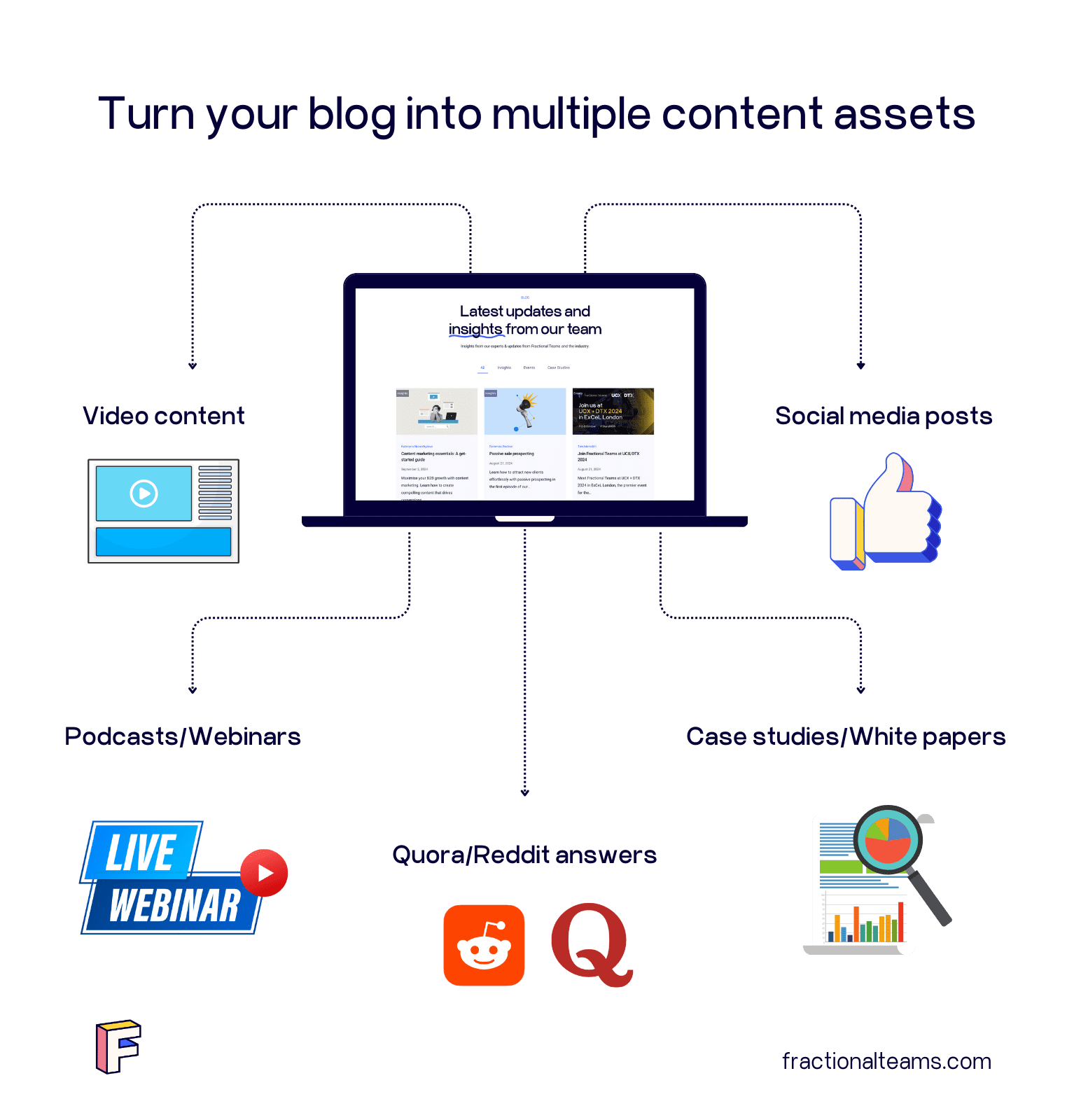
How to repurpose content
1. Identify high-performing content
Rather than constantly creating brand-new content, focus on repurposing pieces that have already proven successful. This allows you to extend the reach of your existing ideas and save time. Tools like Google Analytics and SE Ranking make it easy to spot which content has performed best, helping you decide what to repurpose.
How to check top-performing pages using Google Analytics
1. Log in to Google Analytics 4
Start by logging into your Google Analytics 4 account and selecting the property (website) you want to review.
2. Navigate to Reports
In the left-hand menu, click on ‘Reports’ to access various data and insights about your website’s performance.
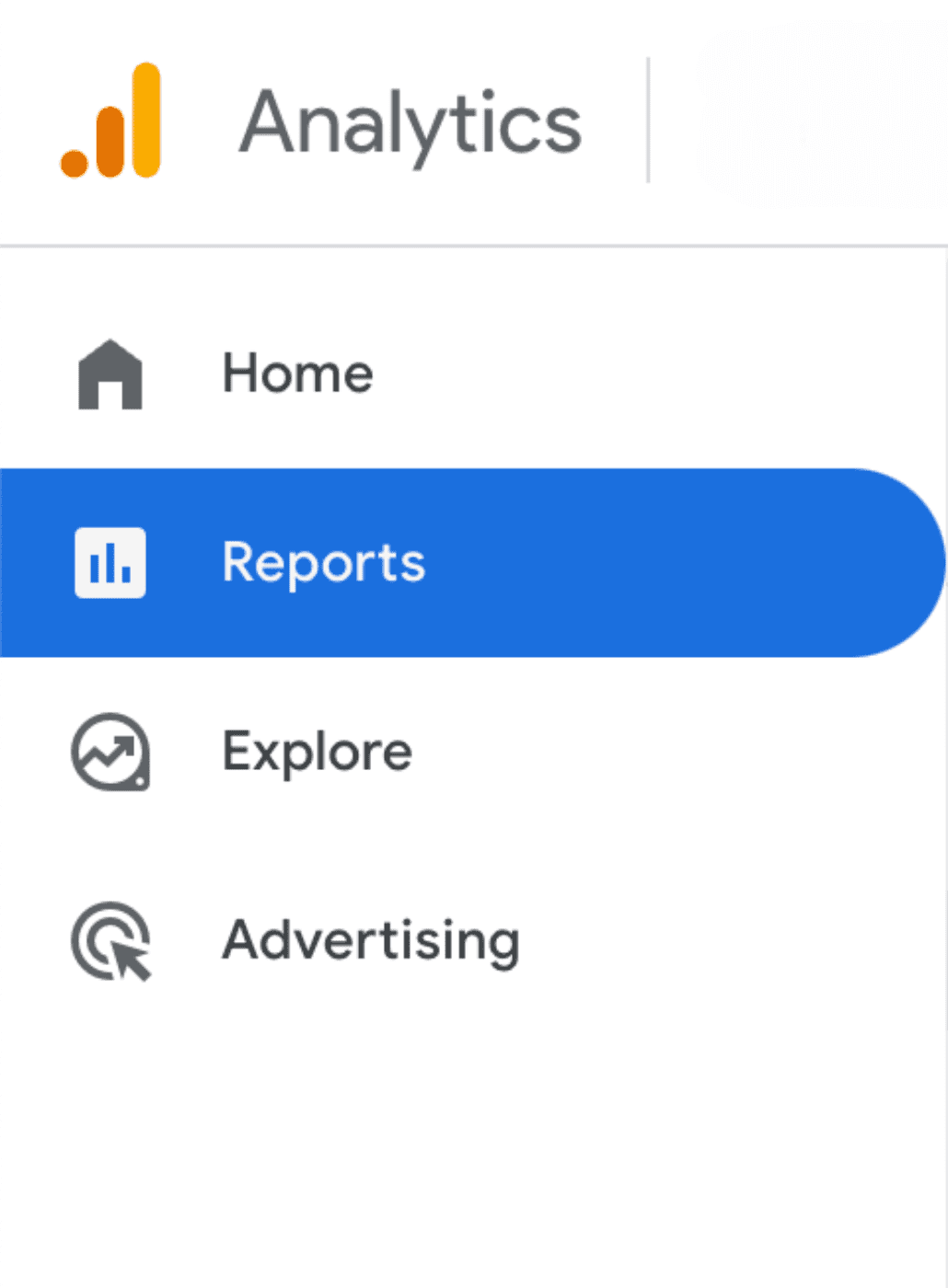
3. Go to Engagement and select Pages and Screens
Under ‘Reports’, expand the ‘Engagement’ section and click on ‘Pages and Screens’. This report gives you a detailed view of how individual pages are performing.

Focus on key performance metrics
When reviewing your top-performing pages, focus on metrics that indicate content engagement and success. “Average Engagement Time” tells you how long users are staying on a page, which can show whether the content is capturing their attention. “Conversions” are equally important, revealing how many users are taking action (e.g., signing up for a newsletter or downloading a resource) as a result of interacting with the content. These two metrics are especially useful for determining which content is worth repurposing.
4.View key metrics for each page
In the ‘Pages and Screens’ report, you’ll see a table listing all your website’s pages. Here, you can check key metrics such as:
- Views: The number of times a specific page was viewed.
- User Engagement: The total engagement time on each page.
- Average Engagement Time: The average amount of time visitors spent on each page.
- Conversions: If you’ve set up conversion tracking, you can see how many users completed key actions on each page.
5. Sort pages by performance
You can sort the table by clicking on any of the column headers (like ‘Views’ or ‘Average Engagement Time’) to easily identify your top-performing pages based on different metrics.
6. Filter and customise the date range
Use the date range filter in the top-right corner to adjust the period you want to analyse. This allows you to track the performance of your pages over specific time frames, such as the past week, month, or year.
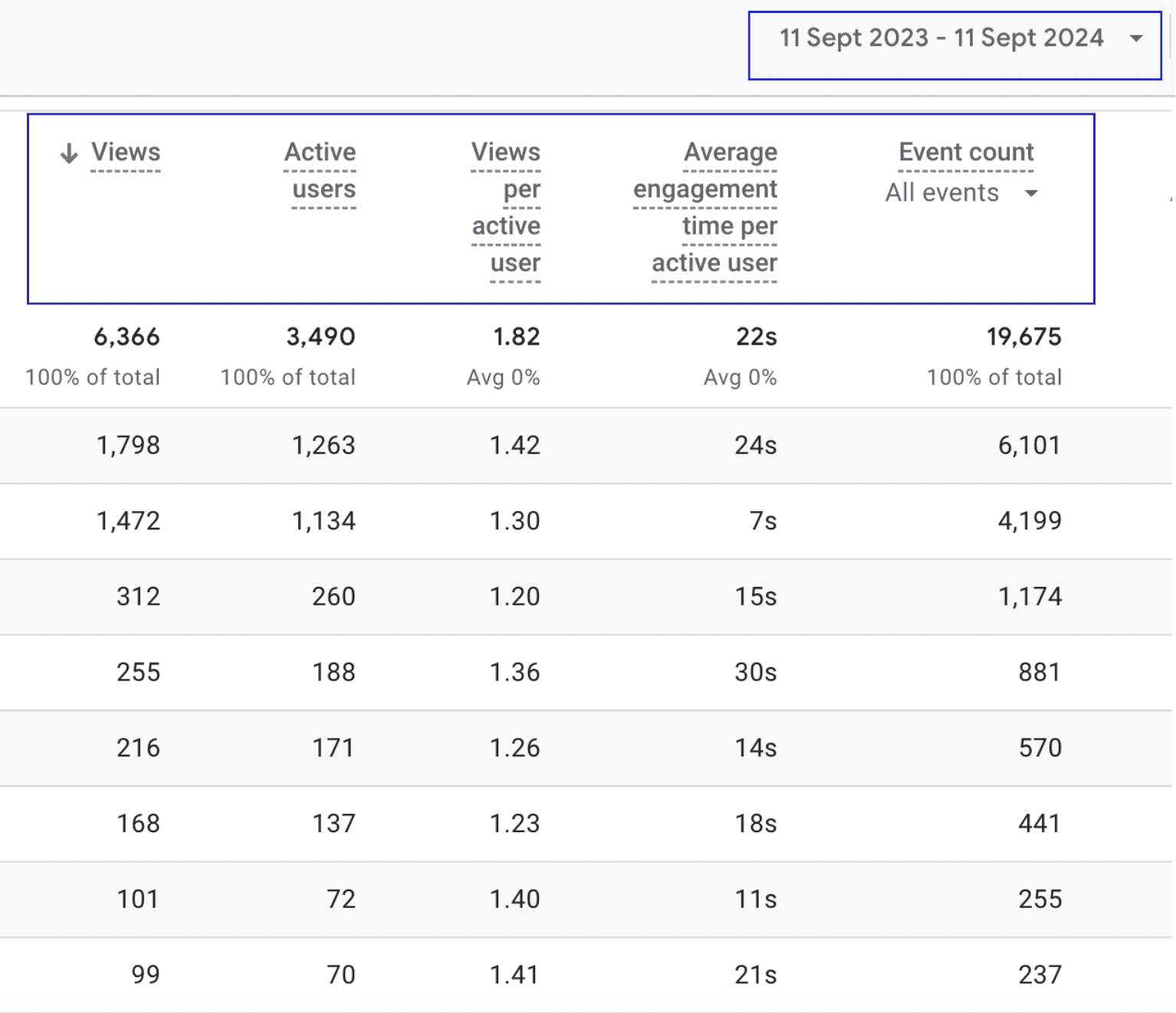
How to Analyse Top Pages and Competitor Content with SE Ranking
SE Ranking offers a comprehensive set of tools to help you analyse your top-performing content. In addition to tracking your own pages, it allows you to dive into your competitors’ content strategies, making it easier to spot gaps and opportunities. With SE Ranking’s research reports, you can assess organic traffic, find high-ranking keywords, and discover new content ideas to repurpose or build upon.
Here’s how you can use SE Ranking to identify top-performing content:
1. Log in to SE Ranking
Start by logging into your SE Ranking account and selecting the website you want to analyse.
2. Navigate to the Competitive Research tool
In the left-hand menu, go to the ‘Competitive Research’ section. This will allow you to check both your website and your competitors’ organic search traffic, rankings, and top-performing pages.
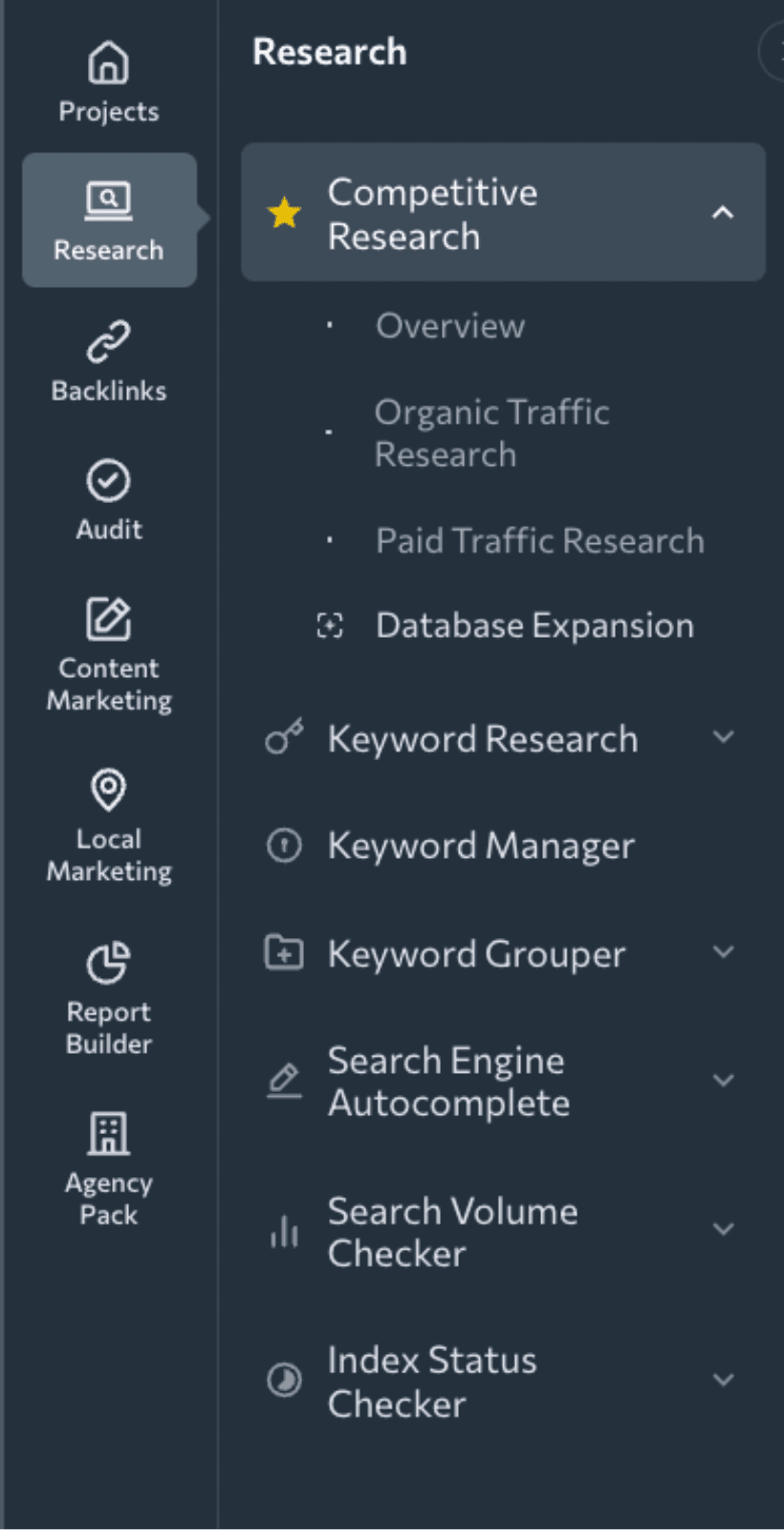
3. Enter your domain or your competitor’s domain
Enter your domain to review your own top content, or use your competitor’s domain to see which content is driving the most traffic for them.
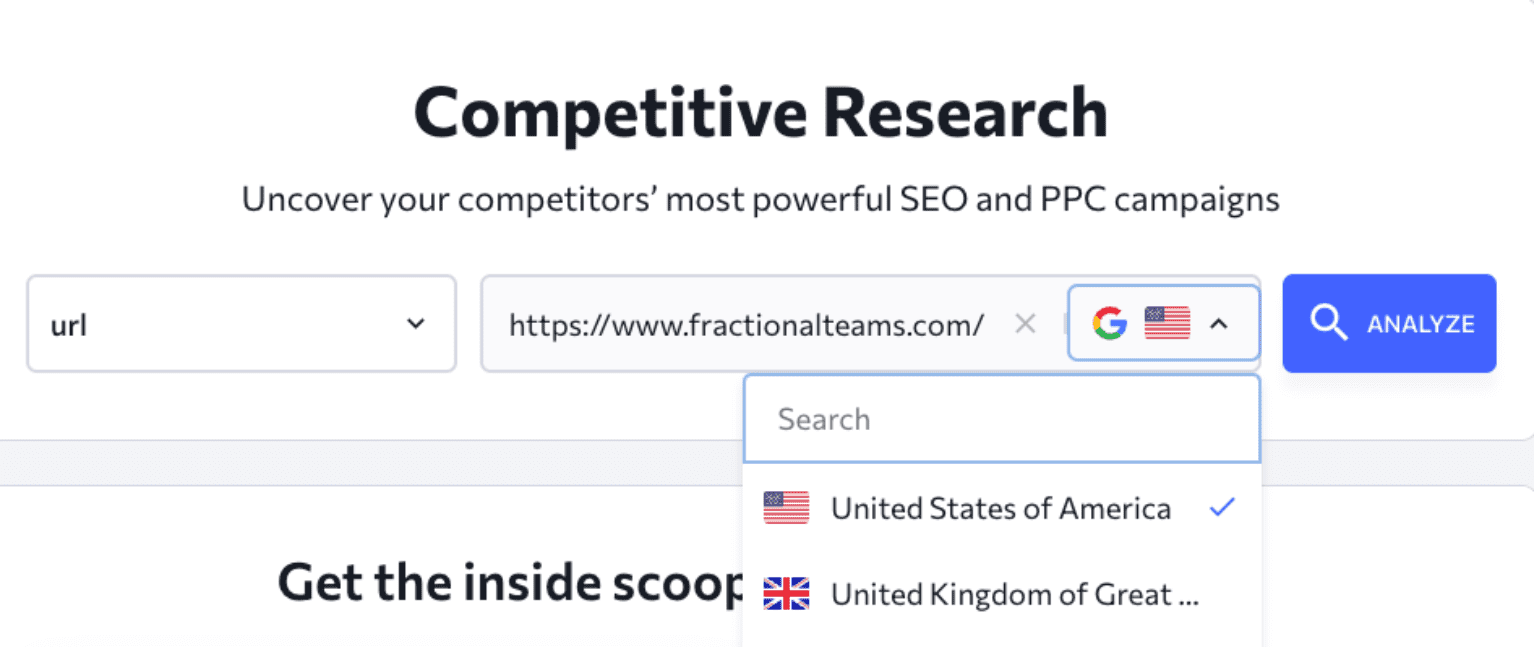
4. Analyse organic traffic and keyword rankings
The research report will display key metrics like organic traffic volume, top-ranking keywords, and overall visibility. This helps you identify which content is bringing in the most traffic and is worth repurposing.
5. Check competitor content ideas
Scroll down to the “Top Pages” section to see which pages on your site (or your competitors’ sites) are performing well. By reviewing competitor pages, you can gain insight into content ideas that are working well in your industry. These insights can inspire new ways to repurpose your existing content or create fresh material based on similar topics.
2. Choose new formats
Consider how you can turn your existing content into different formats. For instance, a blog post could be repurposed into an infographic, a podcast, or even a short video series. In B2B, formats like white papers, case studies, and webinars are effective for offering more detailed insights. LinkedIn articles can reach a professional audience, while short videos or slide decks can highlight key points in a clear, visual way. The goal is to pick formats that work well for both the platform and your audience’s preferences, so the content remains useful and engaging.
3. Adjust and update the content
Simply copying and pasting content into a new format won’t do the trick. Each platform and format has its own style, so it’s important to adapt your content accordingly. For example, when turning a blog post into an infographic, you’ll need to simplify the text, focusing on key points and data that can be visually represented. If you’re creating a podcast, you might want to inject more personality and conversational tone into the script to keep it engaging for listeners. Similarly, a case study could be expanded with more detailed insights for a white paper, or broken down into bite-sized points for a social media post. Always consider the platform’s strengths and how the content can best fit the audience’s expectations there.
4. Measure performance and refine
Sharing your repurposed content is just the beginning. To make sure it’s working well, keep track of how it performs on each platform. By monitoring things like views, engagement, and conversions, you’ll get a better idea of what formats and channels are connecting with your audience. Based on these insights, you can adjust your content to improve its impact or even explore new ways to repurpose it. This process of tracking and refining ensures your content continues to deliver results over time.
Key metrics to track
The KPIs you track might vary depending on the platform. Different formats have their own ways to measure success, but here are some common metrics to keep an eye on:
- Page views and traffic: See how many people are visiting your blog posts or landing pages.
- Engagement (likes, shares, comments) Keep track of how people are interacting with your social media posts.
- Conversion rates: Measure how many people take actions like signing up for a newsletter or downloading a resource.
- Time on page: See how long visitors are staying on the page and engaging with your content.
Examples
1. HubSpot
HubSpot is well-known for creating long-form content like blog posts, guides, and eBooks, but they also do a great job repurposing this content into different formats. For example, they often take sections of their blog posts and turn them into bite-sized social media content, infographics, or even short explainer videos. This allows them to reach different audiences while maximising the value of their original content.
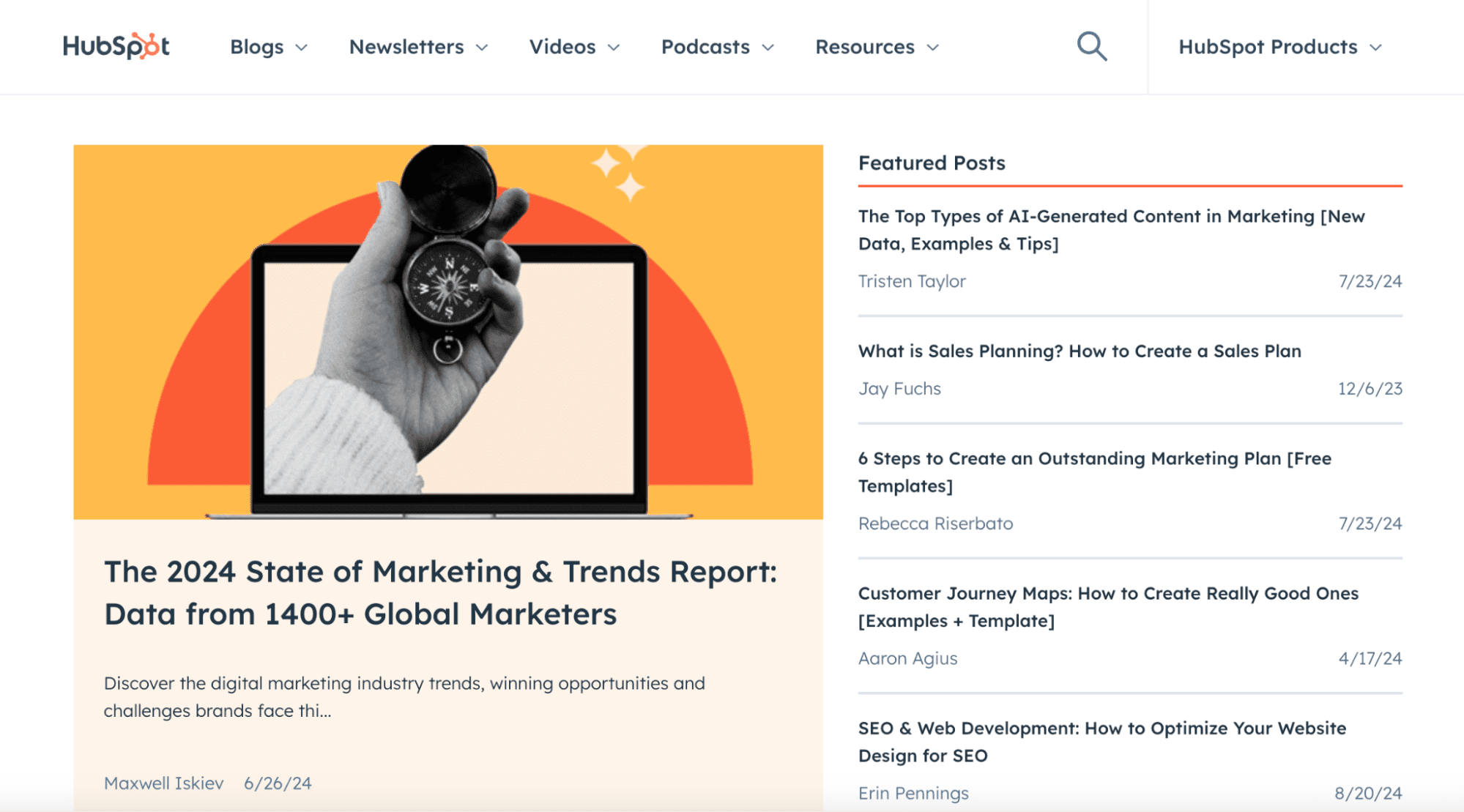
2. Salesforce
Salesforce frequently repurposes their webinars and podcasts into blog posts and email newsletters. After hosting a webinar, they often summarise the key takeaways into a detailed blog post, making the information more accessible to those who couldn’t attend. They also break down podcast episodes into smaller social media snippets or infographic summaries, which helps them keep their content in circulation without needing to create entirely new material.
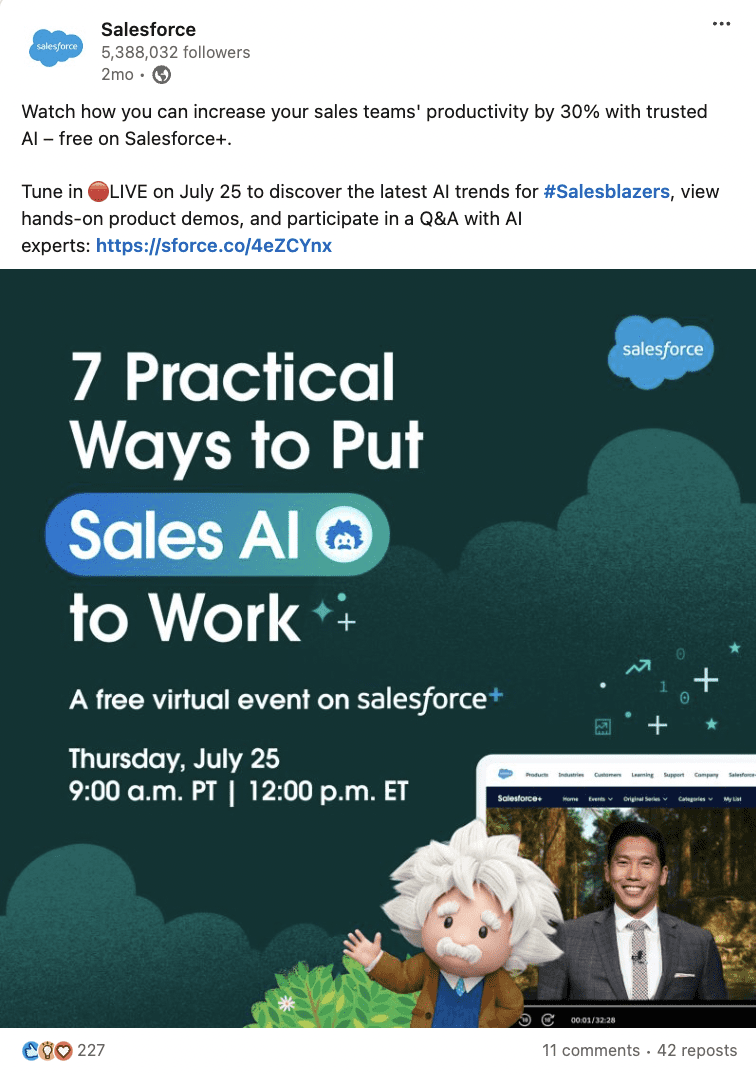
3. Buffer
Buffer, a social media management tool, repurposes their blog content into various formats. For example, they take data-driven blog posts and turn them into infographics or downloadable resources. They also convert blog topics into engaging YouTube videos, catering to a more visual audience while covering the same subject in a new format. This strategy allows them to extend the reach of their content across multiple platforms.
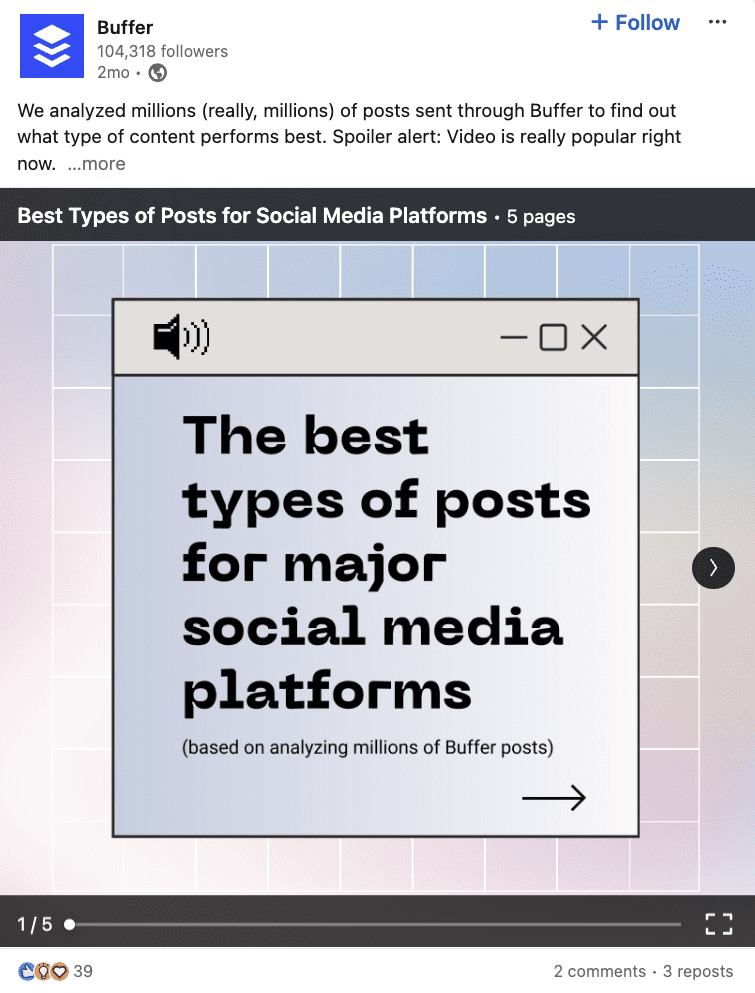
Final thoughts
Repurposing content isn’t just about recycling old work; it’s about finding new ways to share valuable insights and engage with different audiences. By adapting your best-performing content for other formats, you create more opportunities to connect without starting from scratch. It’s a thoughtful way to get the most out of your content while keeping your message fresh and relevant across multiple platforms.
FAQ
Why is repurposing content important?
Repurposing content allows you to get more value out of what you’ve already created. Instead of constantly coming up with new ideas, you can take existing content and adapt it for different platforms or formats. This approach saves time and resources, helps you reach a wider audience, and improves your content’s visibility across various channels. It also boosts your SEO by increasing the chances of your content being discovered in different formats.
What’s the best way to push and repurpose B2B content?
The best way to repurpose B2B content is to start by identifying high-performing pieces. Then, adapt those pieces into formats that resonate with your target audience. For example, you can turn a blog post into an infographic, webinar, or LinkedIn article. Make sure to share the repurposed content across relevant platforms like LinkedIn, YouTube, Reddit, and your email newsletters.
What are some tips on repurposing content?
- Focus on your top-performing content first.
- Adapt the content for the platform—don’t just copy and paste.
- Choose formats that fit your audience, like videos, podcasts, or infographics.
- Refresh outdated content with updated stats and examples.
- Measure how your repurposed content performs and adjust it based on the results.
Can I repurpose outdated content?
Yes, outdated content can be repurposed effectively. Start by reviewing and updating any information, such as statistics or industry trends. Then, consider transforming it into a different format—like turning a blog post into a social media series, infographic, or even a video. Repurposing outdated content keeps it relevant while saving you time and effort.
Dariia Panchenko
Hi! I'm Dariia Panchenko, Analytics and Community Manager at Fractional Teams. I write about the best B2B marketing strategies and practices.
